There is a calendar within the campus calendaring system named it-calendar-events.
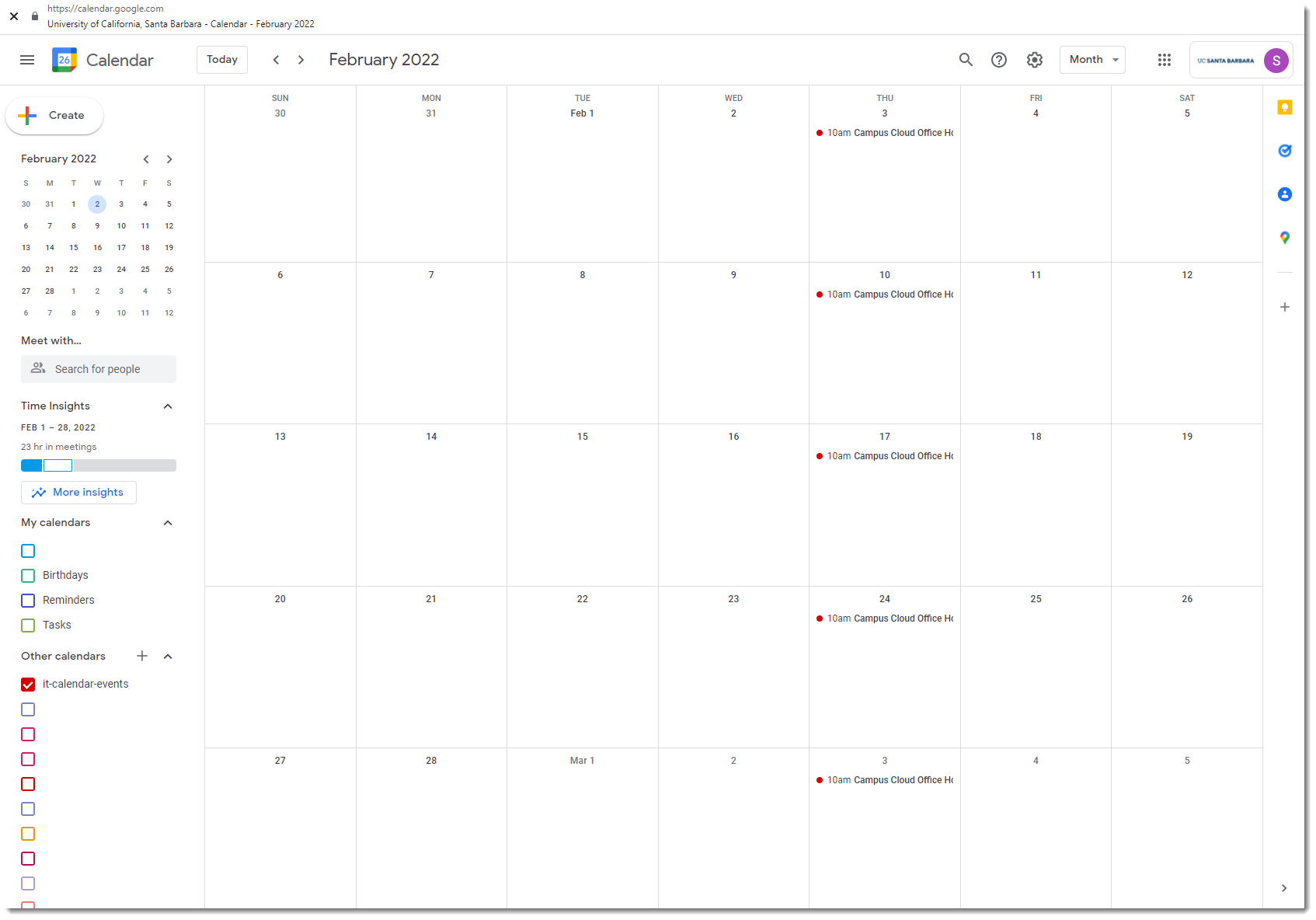
Adding the Calendar
- You can add it-calendar-events to your calendar by using the + button next to Other Calendars (on your Google Calendar).
- From there you can select Browse Resources
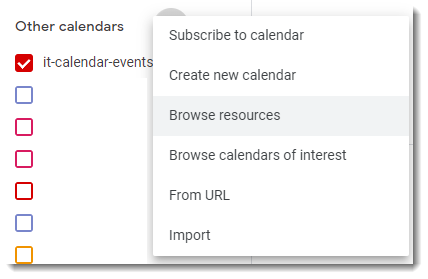
- And, from the list of Resources, you can expand the subgrouping for it, to find it-calendar-events
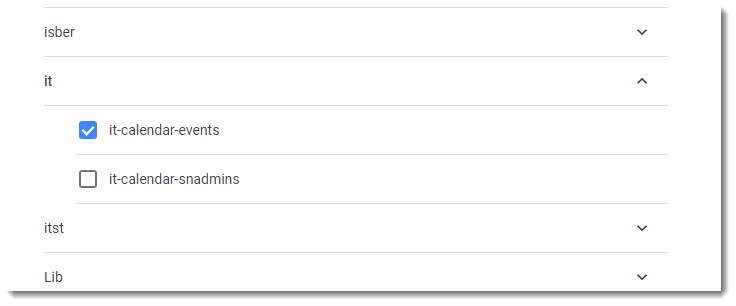
Adding your events to the it-calendar-events calendar
You should be able to directly invite the it-calendar-events calendar to your meeting, which will list your meeting on the calendar.
