We use the service Uptime robot to perform "upchecks" against all API endpoints in Production. This ensures we have notification if an API Product is no longer listed as an endpoint in the API Gateway. This service does not provide automated checking if the backend application that providers the web API is running or functioning correctly. The provider of the API will need to determine their own methodology to ensure the uptime and stability of the services they provide.
Guidelines and Standards
- Upchecks are made using the standard support account (see below).
- The names of the Upcheck is the url that will be checked
- The url to be checked will be for the Prod endpoint only
- The url will be in the format: https://api.ucsb.edu/{grouping}/{api}/v{x}/upcheck
Steps to Create
- Contact an API Team member to receive the login credentials. A copy of the username/password is stored in Student Affairs Secret Server under the name "UptimeRobot - support@developer.ucsb.edu".
- Login at https://uptimerobot.com/
- Add a new monitor using + Add New Monitor
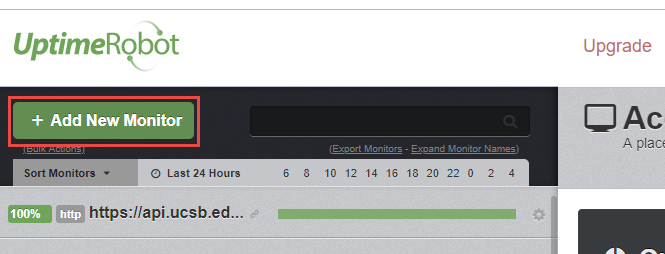
- Select a Monitor Type of HTTP(s)
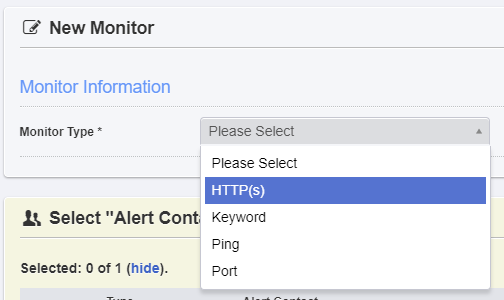
- In a text editor format the url for the upcheck to match this pattern https://api.ucsb.edu/{grouping}/{api}/v{x}/upcheck.
- Copy the url into Friendly Name and URL.
- Ensure Monitoring Interval is set to every 5 minutes
- Under Select "Alert Contacts To Notify, check support@developer.ucsb.edu.
- Click Create Monitor

