The best way to start testing out using the API Gateway is through the live interactive documentation on each API (for example: Student Record Code Lookups or Academic Quarter Calendar).
The Endpoints
This page is meant to help developers who are developing new applications use our Test endpoints to test out their applications before going against the Production endpoints. The Test endpoints will also be used try out upcoming changes to the APIs or newly developed APIs.
The endpoints are:
- https://api.ucsb.edu
- https://test.api.ucsb.edu
- https://dev.api.ucsb.edu
How To Use the Test or Dev Endpoint
- Visit the page of the API you would like to try out.
- Follow the guidance of Trying Out APIs to setup your authorization information and use the API. You may also need to add in authorization information for Basic Authentication or Google End User OAuth.
It is perfectly alright if you receive an error message if your account doesn't have permissions. Sometimes, we need to setup accounts with permissions on the Test environment before setting them up with permissions on Production.
- Use the curl information ...
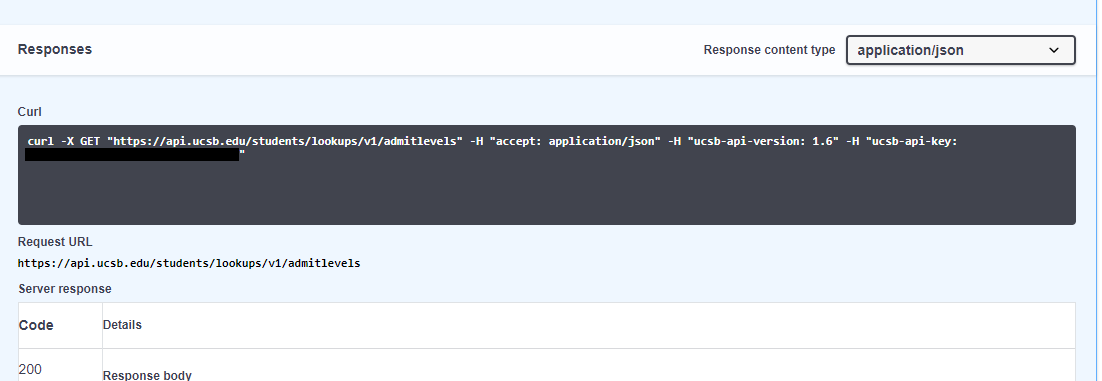
- To populate PostMan. When entering the information into PostMan change the endpoint information to the Test endpoint (https://test.api.ucsb.edu).
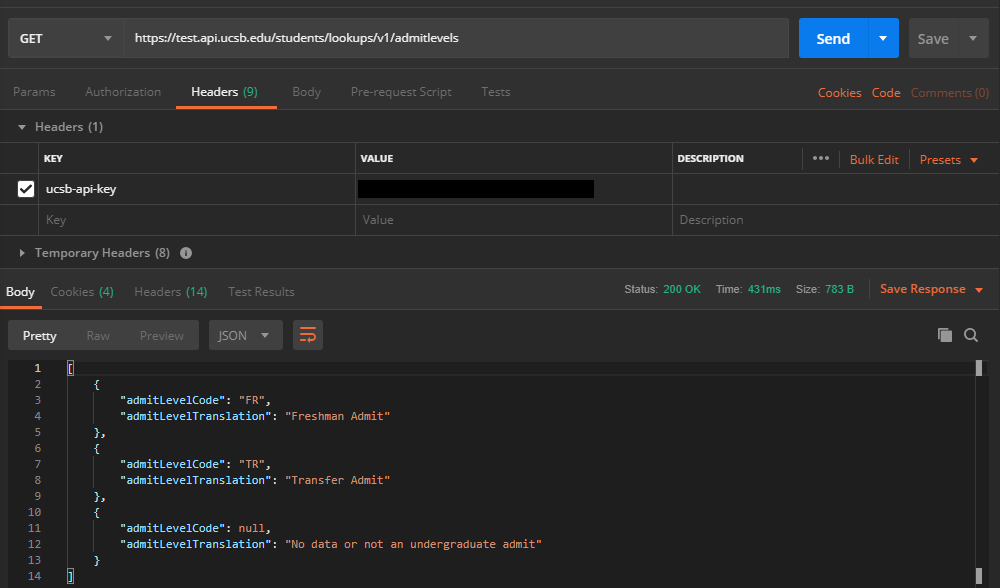
That should be it.
